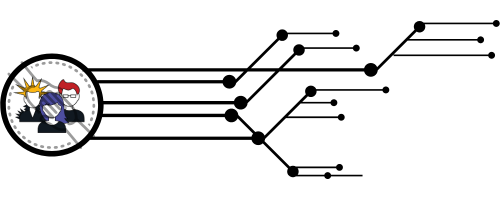Blog
Data Science Frontiers > Blog > Microsoft > CoPilot > Build an Intelligent Chatbot in a few clicks with just your website URL
Build an Intelligent Chatbot in a few clicks with just your website URL
- November 3, 2023
- Posted by: William Dorrington
- Category: CoPilot Data Science Frontiers Microsoft
No Comments

Want to build an intelligent chatbot that can absorb all your company’s website data, or other, and be ready to embed back into your website to handle all those frequently asked questions in 2 minutes? Perfect you’ve come to the right place!
The video below shows you how to do exactly this!
Instructions are below the video.
Step by step (video displays what you should see as you walk through the steps):
- Head over to https://make.powerapps.com/environments/[Your environment ID]/bot/list
- Select “New Chatbot”
- Fill out the “Bot name”, “Language” and where it states ‘Boost your conversations with generative answers’ enter the website you want the model to ground itself on.
- Select “Create”
- The bot then will setup and take some time before on the left side navigation pane you can select “Settings”.
- From settings go to channel, then “Custom Website”
- Copy the code and deploy that to your site